WIN7下Fireworks刷子与橡皮问题
前段时间重做了系统,一直没用FW,
昨天做汉化的时候才发现,
就是使用刷子和橡皮的时候,像是卡了似的,总是有所延迟,
搞得非常辛苦。
起先还以为是否压感的驱动没装好,但试着用鼠标画了下也是如此。
PS、SAI都没有这种情况,看来应该是FW自己的问题。
于是百度之,得解:Vista 下 Fireworks 刷子工具问题 第八楼。
对于这个问题,解决方法有三种。
一种是全面关闭Vista默认的玻璃界面效果。(下策)
Start-->Control Panel-->Appearance and Personalization-->Personalization-->Customize Colors或直接在桌面空白处点右键后,在弹出菜单下选Personalize-->Window Color and Appearance, 取消Enable Transparency选项, 再点击Open classic appearance properties for more color options, 选择你中意的界面主题。
第二种是单独关闭Firewoks的玻璃界面效果。(中策)
C:\Program Files(64位Vista在Program
Files(x86)下)\Adobe\Adobe Fireworks CS3\fireworks.exe
找到FW运行程序后右键点击其图标,弹出菜单下点击Properties,选择Compatability标签,激活Run this program in compatability for Windows XP SP2,按确认后重启Fireworks.
第三种是目前针对这个问题的补丁出来前最完美简洁的解决方案,不需要关闭Vista默认的玻璃界面效果。(上策)
方法是打开Fireworks CS3,Edit -->Preferences,切换到Editing标签,取消默认勾选的Brush-size painting cursors,按确定后重启FW即可。
此外,据说新的Fireworks CS4已经避免了与Vista的冲突,大家拭目以待吧。
原来如此~我选用的是第三种 - - 。
另外我的版本是Fireworks CS3中文版,这个菜单应该是「编辑」→「首选参数(CTRL+U)」,「编辑」,「刷子大小勾选光标」。
嗯,于是继续装软体,之后再重做一个备份好了。
- 无匹配
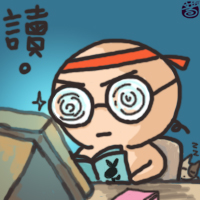
2024年1月22日 15:24
The Board model paper" typically refers to a sample or model question paper that is designed by educational boards or institutions for various exams. These papers serve as practice material for students preparing for exams, providing them with an idea of the question format, difficulty level, and the type of content that may be covered in the actual examination. boardmodelpaper.com Model papers are usually created for specific subjects or courses. They cover a range of topics and chapters that students are expected to have studied during the academic term. Students often use these educational board model papers as an integral part of their exam preparation strategy, helping them familiarize themselves with the exam pattern and refine their understanding of the subject matter.