AWT事件监听作业学习例子(5) - FocusEvent
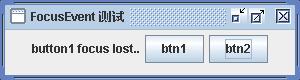 |
【事件执行情况】指示 Component 已获得或失去输入焦点时执行。 【传递的接口名】FocusListener 【需要实现方法】focusGained - 组件获得键盘焦点时调用;focusLost - 组件失去键盘焦点时调用。 |
-
import javax.swing.*;
-
-
import java.awt.*;
-
import java.awt.event.*;
-
-
public class CallByFocus {
-
-
/**
-
* @author Linyq.
-
*/
-
MyFrame frm = new MyFrame();
-
}
-
-
}
-
-
-
public MyFrame(){
-
this.setTitle("FocusEvent 测试");
-
this.setSize(300,80);
-
-
label.setSize(200,50);
-
label.setLayout(null);
-
this.getContentPane().add(label);
-
-
-
// 用于接收组件上的键盘焦点事件的侦听器接口
-
// 使用Tab键可以遍历焦点
-
-
// 组件获得键盘焦点时调用
-
label.setText("button1 focus gained~");
-
}
-
-
// 组件失去键盘焦点时调用
-
label.setText("button1 focus lost..");
-
}
-
-
});
-
-
this.getContentPane().add(btn1);
-
this.getContentPane().add(btn2);
-
-
this.setVisible(true);
-
}
-
-
}
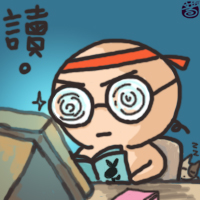
2023年4月23日 20:12
crediblebh