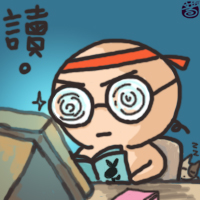Eclipse自动生成接口
-
/**
-
* 用户Service实现
-
* @author YOYO
-
*/
-
public class UserServiceImpl {
-
-
/**
-
* 创建用户
-
*/
-
public void createUser(){
-
// do create..
-
}
-
-
/**
-
* 查找指定编号的用户
-
* @param id 用户编号
-
* @return 找到的用户
-
*/
-
// do search..
-
return new User();
-
}
-
-
-
}
在类文件右键,或类中任意位置右键,选择Refactor(重构)-> Extract Interface(抽出接口)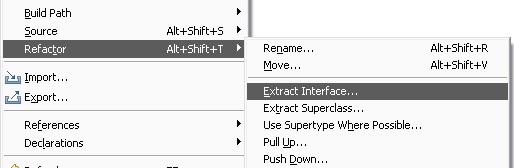
在弹出的窗口中输入接口名,选上你要放入接口中的方法:

OK后就生成了你指定的接口,内容类似:
-
public interface UserService {
-
-
/**
-
* 创建用户
-
*/
-
public abstract void createUser();
-
-
/**
-
* 查找指定编号的用户
-
* @param id 用户编号
-
* @return 找到的用户
-
*/
-
-
}
而原有的类也会自动继承该类,(不过原有的javadoc会see接口的对应方法)
-
/**
-
* 用户Service实现
-
* @author YOYO
-
*/
-
public class UserServiceImpl implements UserService {
-
-
/* (non-Javadoc)
-
* @see UserService#createUser()
-
*/
-
public void createUser(){
-
// do create..
-
}
-
-
/* (non-Javadoc)
-
* @see UserService#findUserById(java.lang.Integer)
-
*/
-
// do search..
-
return new User();
-
}
-
-
-
}
 评论 (0)
评论 (0)