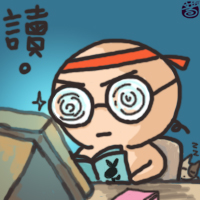Eclipse生成JUnit Test Case
在BlogJava上看到,翻写~首先写好一个随便什么类 = =
-
/**
-
* User Action
-
* @author YOYO
-
*/
-
public class UserAction {
-
-
public int add(int a, int b){
-
return a+b;
-
}
-
-
public int minus(int a, int b){
-
return a-b;
-
}
-
-
}
-
在类文件名上右键 选择 New -> JUnit Test Case
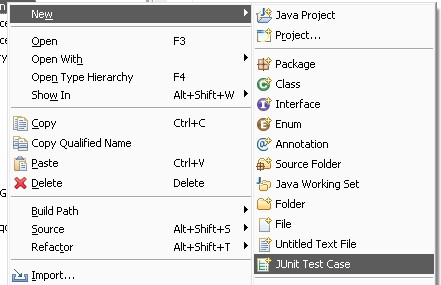
设定测试类的src、package和类名:
设定要测试的方法
如果Project中没有导入JUnite的Library,它会提示你导入:
单击OK后就生成了如下的测试类:
-
package test;
-
-
import junit.framework.TestCase;
-
-
public class UserActionTest extends TestCase {
-
-
public void testAdd() {
-
fail("Not yet implemented");
-
}
-
-
public void testMinus() {
-
fail("Not yet implemented");
-
}
-
-
}
这样我们只需要填写方法的内容即可 = =。

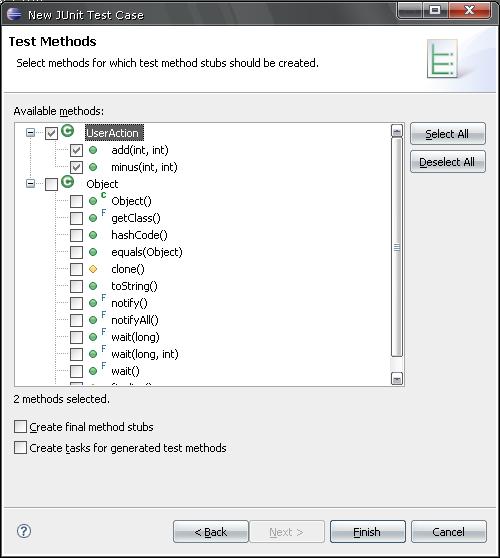
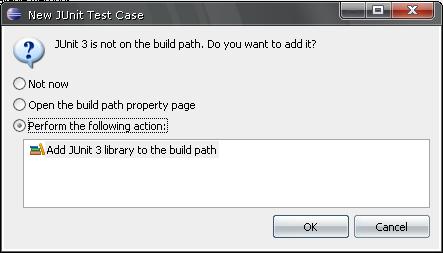
 评论 (0)
评论 (0)