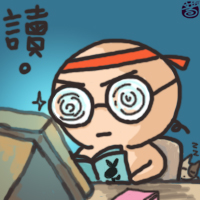使用Google Code提供的免费SVN
翻写 = =~
首先进入Google Code:http://code.google.com
单击左边的项目托管(繁體版是專案託管)
单击最下方的create new project,
需要填写一个表单,Project name就是项目url,具体规则都写在右边了。
在Version control system中选择SVN(subversion),
Source code license根据喜好~我们用的是eclipse,
之后就创建了一个project,
在Administer那里可以修改Project Summary、Project Members及其他 = =
而Source中的两个连接,https的是可读写,http的则只能check out。
继续尝试ing
 评论 (0)
评论 (0)